
|
|
||
| 1. Features & Benefits | 2. Frequently Asked Questions | |
| 3. Laptop Accessories | ||

|
||
 |
Screen Size & Weight11 – 14.9 inches: Typically the smallest screen size you can get for your Laptop are around 11-12.9 inches and usually weigh around 2-3 pounds. This is a popular size laptop for students or people who want a very compact laptop for traveling. 13-14.9 inch laptops typically weigh up to 4 pounds depending on the model and are particularly popular for working from home. 15 + inches: The weight for 15-16 inch laptops varies, but maximum is usually 4-5 pounds. 15+ inch laptops are very popular for work and gaming use, and a 15-inch screen is generally the most popular laptop size. The larger monitor allows the user a wider display and ease of use functionality. Larger laptops 16+ inches can weigh around 6 pounds and coupled with their size, might not be ideal for travelling. Laptops with screens larger than 16 inches would typically be used as a workstation, or for high-definition games. |
|
Operating SystemChoosing the correct operating system (OS) to suit your needs can be essential when trying to get the best value for your money. Here are the most popular operating systems: Windows OS – One of the most common operating systems, reliable but it requires an additional subscription to software like Office or Outlook. This is a popular choice for users because Windows is considered easy to use for the vast majority of laptop users. Chrome OS – Laptops using Chrome OS are typically called Chromebooks. If you are considering buying a laptop and you can complete most of your tasks on a web browser, then Chrome OS might be a good option for you. Chrome is free and comes with a suite of free apps that allow the same usability as paid software. On the downside, Chromebooks have some apps that need to be connected to the internet to work. Chromebooks are very popular for students because of their usability and price. Mac OS – Apple MacBooks run on Mac operating system. The Mac OS is considered easy to use and a customer might consider a MacBook if they already owned an iPhone or iPad. This is because Apple’s products work best together and are designed to sync information to each other and work together effortlessly. |
 |
|
 |
Laptop ProcessorsThe most popular processors are Intel and AMD. Laptops run at different processor speeds. A programmer or gamer would require a high-speed laptop. Intel Processor – you will most likely see more laptops running on an Intel Processor than any other. The main processors for Intel are Core i3, Core i5, Core i7, and Core i9. Core i3 and i5 would be the most popular choice for most office and business users. The most powerful and higher functioning of these options would be the Core i7 and i9 which are ideal for someone who will be using several design apps, browsers and demand a lot from their laptop performance each day. Core i7 and i9 would be considered for gamers as well to get the best performance out of their laptop. AMD Processor – also typically a high-performance processor, the AMD processor is a popular choice for those who rely on graphics, video editing, or gaming. The most popular AMD processors would be Ryzen 5, Ryzen 7, and Ryzen 9. For day-to-day web browser tasks on your laptop, you likely would not notice a difference between an Intel processor and an AMD processor. |
|
Laptop MemoryRAM - stands for Random Access Memory, and is what stores data on your laptop on a short-term basis. RAM is your computer memory that is temporarily storing the memory of everything that is running on a device to allow you to continue using web browsers and other apps. A computer with higher RAM would be able to function better with several apps running at the same time than a computer with less RAM. Laptops typically can come with 4 GB RAM, 8 GB RAM, 16 GB RAM, or 32 GB RAM. A programmer, video editor, or gamer would require more storage eg 32GB. For the standard user who just requires a web browser and few other functions, 8GB would be suitable. |
 |
|
 |
StorageSSD - The hard drive on your laptop is where data is stored, and the most popular form of this is SSD (Solid State Drive). This technology doesn't use any movable parts making it more reliable, faster, and less subject to accidental damage. Storage here can be used up by saved images, videos, installing games and software. The minimum amount of space generally recommended for SSD is around 256GB but this varies depending on each person’s needs. There are other storage solutions like the Cloud which would save you from using space on your SSD so you can get by with less storage, but the more storage available on your laptop the smoother it will run. You can get an SSD as big as 1 TB SSD, suitable for those using up much more storage than the average user and downloading lots of large content for editing, usually for work. USB Memory sticks - are very popular for professionals or students on the go who might need to use transport on different devices. USB sticks externally store memory and can be encrypted. They can be connected to any device that has the same USB port (usually USB-A). |
|
2-in-1 LaptopsA 2-in-1 laptop would be a laptop that has a touchscreen, and can be used as a tablet or as a laptop. The 2-in-1 laptops available feature all the regular attributes of a laptop like a keyboard and an operating system, while also being able to use the monitor as a touchscreen. These 2-in-1 laptops are ideal for a tablet user who wants all the same advantages and features of a PC operating system and the benefits that come with that. These laptops are diverse and the lightweight and versatile design would be ideal for business professionals who need devices that enable flexible working. 2-in-1 laptops have also become very popular in educational settings. |
 |
|
 |
PortsDifferent laptop models feature different ports and some will have more ports than others. This might be a factor to consider if you intend to connect wired devices to your laptop. You might need more or fewer ports on your laptop depending on your own needs and requirements. Examples of ports you might need for your device would be: USB-A – USB-A would be used for device charging and transferring data USB-C – this is a newer connection type that can be used to quickly charge some devices and also transfer data. USB-C is also used to connect computer monitors. HDMI – transmits digital video and audio from your laptop to another display, like a monitor. Display Port - delivers video and audio over a cable. It is similar to HDMI, it can connect a monitor to a data source and outputs video and sound Audio jack/Headphone jack – this small circular shaped port is a common connector for plugging in a headset or headphones RJ-45 Ethernet port – this port would be used to connect wired network hardware via Ethernet LAN. This connection has become less popular over the years with the rise of wireless networking. SD Card Reader – this is a reader for accessing the data on a memory card. Most card readers allow writer capability also If you don’t have all of the ports on your laptop that you require, a good solution would be to buy a docking station or USB port hub to provide you with more ports and interfaces for your laptop. |
|
Battery LifeThe battery life of a laptop can vary for different devices, so someone on-the-go might prioritise a longer battery life for their laptop over other factors. Decent battery life for a laptop would be 6-10 hours. Some laptops that have faster processors might have a shorter battery life because of the amount of energy the laptop is spending on running certain apps, so be sure to check the specifications on your laptop as this will advise you of the device’s battery life. We also have laptops with 11-15 hours of battery life available for those who will be using their laptop away from a power source over extended periods. |
 |
|
 |
ConnectivityNew laptops have mostly wireless connections to the internet and accessories. This means that your laptop should have Wi-Fi accessibility, and likely has Bluetooth pre-installed. The use of Wi-fi and USB ports will probably be the most important connections on your laptop. Many laptop accessories would be able to connect to your laptop via Bluetooth such as headphones, but be sure to check the ports and interfaces also for any wired connectivity. Wired keyboards and mice, external hard drives and disc drives, and printers typically use USB ports. |
|

|

|
||
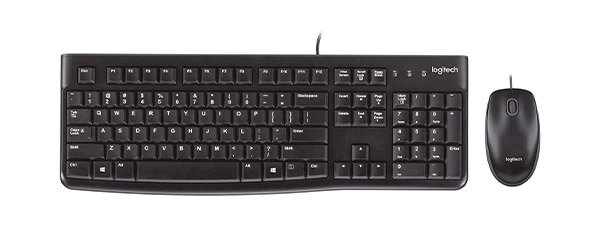 |
Keyboard and Mouse SetConsider a keyboard and mouse set to connect to your new laptop and add it to your home office. An external keyboard and mouse is extremely beneficial for ease of comfort when using a laptop. We can subconsciously find ourselves hunched over our laptops to get work done, and investing in a keyboard and mouse set for your laptop can help to prevent this as you create your own comfortable setup. Many users also prefer to use an external mouse than the touch pad on their laptop for practicality. We have many ergonomically designed keyboards and mice to suit your needs. |
|
Laptop StandLaptop stands, also known as laptop risers, have become increasingly popular in recent years. This is because a laptop stand can help to keep your laptop within your eye-line and prevent strain on your neck and back. Laptop stands come in a variety of sizes to suit the many different sizes of laptops available. Laptop stands and risers come in many different styles as some can provide storage space under the laptop for desk supplies making them perfect for the office. Many can be height adjustable to suit your requirements. |
 |
|
 |
Laptop BagThe modern-day professional would be lost without a way to travel with their laptop. We have a range of different types of laptop bags including over the shoulder laptop bags, laptop backpacks, laptop sleeves etc. Over the shoulder laptop bags and laptop backpacks would be our most popular because they are convenient for commuting with. They also often provide compartments for other accessories and stationery. Laptop sleeves are great for keeping your laptop protected and compact while on-the-go. |
|
Laptop HeadsetIn recent years more people are working from home than ever, and students are often studying and attending classes from home. To stay connected via Zoom or Teams, a computer headset is essential for quality calls. We have a broad range of headsets including top brands like Jabra, POLY, Logitech etc. Our headsets are very popular for call centres and any professional requiring a noise cancelling headset with a clear quality microphone. We offer both wired headsets and wireless headsets. |
 |
|
 |
MonitorFor the perfect, comfortable office setup consider getting a computer monitor to maximise your viewing experience. Simply connect your laptop to the monitor using whichever cable is required for your laptop and monitor depending on their ports and interfaces. Find your suited cable from our cables, wires & adapters section. Once this is done you can use the monitor for wider screen viewing, or extend your screens to use both at the same time. Our monitors are available in a range of sizes and are suitable for the home office, or for full office fit-outs. |
|
USB Memory SticksUSB Sticks are very popular for professionals or students on the go who might need to use data on different devices. USB sticks externally store memory and can be encrypted. They can also be connected to any device that has the same USB port (usually USB-A). Over the years internal storage solutions have become very popular, such as using the Cloud for storage space, but a USB stick can be more cost effective as you are not subscribing for storage space. We have a wide range of USB memory sizes available, our most popular being 32GB. |
 |
|